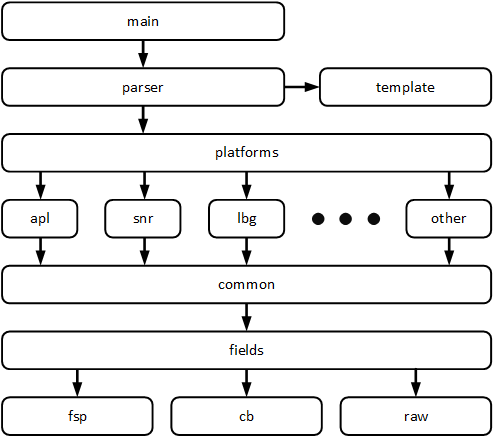This patch adds a new utility for converting a pad configuration from the inteltool dump to the PAD_CFG_*() macros [1] for coreboot and GPIO config data structures for FSP/sdk2-platforms/slimbootloader [2,3]. Mirror: https://github.com/maxpoliak/pch-pads-parser.git [1] src/soc/intel/common/block/include/intelblocks/gpio_defs.h [2] https://slimbootloader.github.io/tools/index.html#gpio-tool [3] 3rdparty/fsp/CometLakeFspBinPkg/CometLake1/Include/GpioSampleDef.h Change-Id: If3e3b523c4f63dc2f91e9ccd16934e3a1b6e21fa Signed-off-by: Maxim Polyakov <max.senia.poliak@gmail.com> Reviewed-on: https://review.coreboot.org/c/coreboot/+/35643 Reviewed-by: Andrey Petrov <andrey.petrov@gmail.com> Reviewed-by: Angel Pons <th3fanbus@gmail.com> Tested-by: build bot (Jenkins) <no-reply@coreboot.org>
5.6 KiB
Intel Pad to Macro (intelp2m) converter
This utility allows to convert the configuration DW0/1 registers value from inteltool dump to coreboot macros.
(shell)$ make
(shell)$ ./intelp2m -h
(shell)$ ./intelp2m -file /path/to/inteltool.log
Platforms
It is possible to use templates for parsing files of excellent inteltool.log. To specify such a pattern, use the option -t . For example, using template type # 1, you can parse gpio.h from an already added board in the coreboot project.
(shell)$ ./intelp2m -h
-t
template type number
0 - inteltool.log (default)
1 - gpio.h
2 - your template
(shell)$ ./intelp2m -t 1 -file coreboot/src/mainboard/youboard/gpio.h
You can also add add a template to 'parser/template.go' for your file type with the configuration of the pads.
platform type is set using the -p option (Sunrise by default):
-p string
set up a platform
snr - Sunrise PCH with Skylake/Kaby Lake CPU
lbg - Lewisburg PCH with Xeon SP CPU
apl - Apollo Lake SoC
(default "snr")
(shell)$ ./intelp2m -p <platform> -file path/to/inteltool.log
Packages
Bit fields in macros
Use the -fld=cb option to only generate a sequence of bit fields in a new macro:
(shell)$ ./intelp2m -fld cb -p apl -file ../apollo-inteltool.log
_PAD_CFG_STRUCT(GPIO_37, PAD_FUNC(NF1) | PAD_TRIG(OFF) | PAD_TRIG(OFF), PAD_PULL(DN_20K)), /* LPSS_UART0_TXD */
Raw DW0, DW1 register value
To generate the gpio.c with raw PAD_CFG_DW0 and PAD_CFG_DW1 register values you need to use the -fld=raw option:
(shell)$ ./intelp2m -fld raw -file /path/to/inteltool.log
_PAD_CFG_STRUCT(GPP_A10, 0x44000500, 0x00000000), /* CLKOUT_LPC1 */
(shell)$ ./intelp2m -iiii -fld raw -file /path/to/inteltool.log
/* GPP_A10 - CLKOUT_LPC1 DW0: 0x44000500, DW1: 0x00000000 */
/* PAD_CFG_NF(GPP_A10, NONE, DEEP, NF1), */
/* DW0 : 0x04000100 - IGNORED */
_PAD_CFG_STRUCT(GPP_A10, 0x44000500, 0x00000000),
FSP-style macro
The utility allows to generate macros that include fsp/edk2-palforms style bitfields:
(shell)$ ./intelp2m -fld fsp -p lbg -file ../crb-inteltool.log
{ GPIO_SKL_H_GPP_A12, { GpioPadModeGpio, GpioHostOwnAcpi, GpioDirInInvOut, GpioOutLow, GpioIntSci | GpioIntLvlEdgDis, GpioResetNormal, GpioTermNone, GpioPadConfigLock }, /* GPIO */
(shell)$ ./intelp2m -iiii -fld fsp -p lbg -file ../crb-inteltool.log
/* GPP_A12 - GPIO DW0: 0x80880102, DW1: 0x00000000 */
/* PAD_CFG_GPI_SCI(GPP_A12, NONE, PLTRST, LEVEL, INVERT), */
{ GPIO_SKL_H_GPP_A12, { GpioPadModeGpio, GpioHostOwnAcpi, GpioDirInInvOut, GpioOutLow, GpioIntSci | GpioIntLvlEdgDis, GpioResetNormal, GpioTermNone, GpioPadConfigLock },
Macro Check
After generating the macro, the utility checks all used fields of the configuration registers. If some field has been ignored, the utility generates field macros. To not check macros, use the -n option:
(shell)$ ./intelp2m -n -file /path/to/inteltool.log
In this case, some fields of the configuration registers DW0 will be ignored.
PAD_CFG_NF_IOSSTATE_IOSTERM(GPIO_38, UP_20K, DEEP, NF1, HIZCRx1, DISPUPD), /* LPSS_UART0_RXD */
PAD_CFG_NF_IOSSTATE_IOSTERM(GPIO_39, UP_20K, DEEP, NF1, TxLASTRxE, DISPUPD), /* LPSS_UART0_TXD */
Information level
The utility can generate additional information about the bit fields of the DW0 and DW1 configuration registers:
/* GPIO_39 - LPSS_UART0_TXD (DW0: 0x44000400, DW1: 0x00003100) */ --> (2)
/* PAD_CFG_NF_IOSSTATE_IOSTERM(GPIO_39, UP_20K, DEEP, NF1, TxLASTRxE, DISPUPD), */ --> (3)
/* DW0 : PAD_TRIG(OFF) - IGNORED */ --> (4)
_PAD_CFG_STRUCT(GPIO_39, PAD_FUNC(NF1) | PAD_RESET(DEEP) | PAD_TRIG(OFF), PAD_PULL(UP_20K) | PAD_IOSTERM(DISPUPD)),
Using the options -i, -ii, -iii, -iiii you can set the info level from (1) to (4):
(shell)$./intelp2m -i -file /path/to/inteltool.log
(shell)$./intelp2m -ii -file /path/to/inteltool.log
(shell)$./intelp2m -iii -file /path/to/inteltool.log
(shell)$./intelp2m -iiii -file /path/to/inteltool.log
(1) : print /* GPIO_39 - LPSS_UART0_TXD */
(2) : print initial raw values of configuration registers from inteltool dump DW0: 0x44000400, DW1: 0x00003100
(3) : print the target macro that will generate if you use the -n option PAD_CFG_NF_IOSSTATE_IOSTERM(GPIO_39, UP_20K, DEEP, NF1, TxLASTRxE, DISPUPD),
(4) : print decoded fields from (3) as macros DW0 : PAD_TRIG(OFF) - IGNORED
Ignoring Fields
Utilities can generate the PAD_CFG_STRUCT macro and exclude fields from it that are not in the corresponding PAD_CFG*() macro:
(shell)$ ./intelp2m -iiii -fld cb -ign -file /path/to/inteltool.log
/* GPIO_39 - LPSS_UART0_TXD DW0: 0x44000400, DW1: 0x00003100 */
/* PAD_CFG_NF_IOSSTATE_IOSTERM(GPIO_39, UP_20K, DEEP, NF1, TxLASTRxE, DISPUPD), */
/* DW0 : PAD_TRIG(OFF) - IGNORED */
_PAD_CFG_STRUCT(GPIO_39, PAD_FUNC(NF1) | PAD_RESET(DEEP), PAD_PULL(UP_20K) | PAD_IOSTERM(DISPUPD)),
If you generate macros without checking, you can see bit fields that were ignored:
(shell)$ ./intelp2m -iiii -n -file /path/to/inteltool.log
/* GPIO_39 - LPSS_UART0_TXD DW0: 0x44000400, DW1: 0x00003100 */
PAD_CFG_NF_IOSSTATE_IOSTERM(GPIO_39, UP_20K, DEEP, NF1, TxLASTRxE, DISPUPD),
/* DW0 : PAD_TRIG(OFF) - IGNORED */
(shell)$ ./intelp2m -n -file /path/to/inteltool.log
/* GPIO_39 - LPSS_UART0_TXD */
PAD_CFG_NF_IOSSTATE_IOSTERM(GPIO_39, UP_20K, DEEP, NF1, TxLASTRxE, DISPUPD),
Supports Chipsets
Sunrise PCH, Lewisburg PCH, Apollo Lake SoC