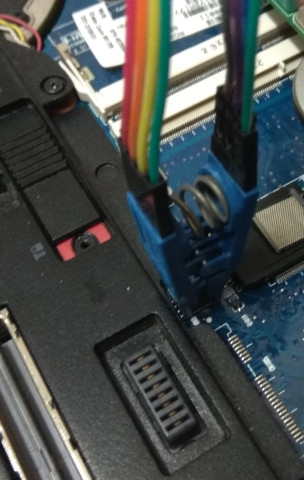Later EliteBooks use different EC chips and have different EC firmware interfaces, so rename the document elitebook_series.md to a more precise name and also do some rewriting. A link to the code review page for 8760w is also added because the port for this laptop is not merged yet. Change-Id: I2f9b8c4e52ed760c16977d16838cca9e490cda05 Signed-off-by: Iru Cai <mytbk920423@gmail.com> Reviewed-on: https://review.coreboot.org/c/coreboot/+/40315 Tested-by: build bot (Jenkins) <no-reply@coreboot.org> Reviewed-by: Angel Pons <th3fanbus@gmail.com>
2.8 KiB
2.8 KiB
HP EliteBook 8760w
This page describes how to run coreboot on the HP EliteBook 8760w.
The coreboot code for this laptop is still not merged, you need to checkout the code on gerrit to build coreboot for the laptop.
Flashing coreboot
+---------------------+------------+
| Type | Value |
+=====================+============+
| Socketed flash | no |
+---------------------+------------+
| Model | W25Q64.V |
+---------------------+------------+
| Size | 8 MiB |
+---------------------+------------+
| Package | SOIC-8 |
+---------------------+------------+
| Write protection | no |
+---------------------+------------+
| Dual BIOS feature | no |
+---------------------+------------+
| In circuit flashing | yes |
+---------------------+------------+
| Internal flashing | yes |
+---------------------+------------+
Required proprietary blobs
- Intel Firmware Descriptor, ME and GbE firmware
- EC: please read HP Laptops with KBC1126 Embedded Controller
Flashing instructions
HP EliteBook 8760w has an 8MB SOIC-8 flash chip on the bottom of the mainboard. You just need to remove the service cover, and use an SOIC-8 clip to read and flash the chip.
Untested
- dock: serial port, parallel port, ...
- TPM
- S3 suspend/resume
- Gigabit Ethernet
Working
- i7-2630QM, 0+4G+8G+0
- i7-3720QM, 8G+8G+8G+8G
- Arch Linux boot from SeaBIOS payload
- EHCI debug: the port is at the right side, next to the charging port
- SATA
- eSATA
- USB2 and USB3
- keyboard, touchpad, trackpad
- WLAN
- WWAN
- EC ACPI
- Using
me_cleaner
Technology
+------------------+--------------------------------------------------+
| Northbridge | :doc:`../../northbridge/intel/sandybridge/index` |
+------------------+--------------------------------------------------+
| Southbridge | bd82x6x |
+------------------+--------------------------------------------------+
| CPU | model_206ax |
+------------------+--------------------------------------------------+
| Super I/O | SMSC LPC47n217 |
+------------------+--------------------------------------------------+
| EC | SMSC KBC1126 |
+------------------+--------------------------------------------------+
| Coprocessor | Intel Management Engine |
+------------------+--------------------------------------------------+