Mainboard information can be found in the included documentation. Change-Id: I9dfc58bb99e14cd9dac2ac53afc0ea11d2252aa9 Signed-off-by: Bill XIE <persmule@hardenedlinux.org> Reviewed-on: https://review.coreboot.org/c/coreboot/+/57191 Tested-by: build bot (Jenkins) <no-reply@coreboot.org> Reviewed-by: Felix Held <felix-coreboot@felixheld.de>
4.3 KiB
Supermicro X9SAE and X9SAE-V
This page describes how to run coreboot on the Supermicro X9SAE and X9SAE-V
Flashing coreboot
+---------------------+----------------+
| Type | Value |
+=====================+================+
| Socketed flash | occasionally |
+---------------------+----------------+
| Model | W25Q128FVSG |
+---------------------+----------------+
| Size | 16 MiB |
+---------------------+----------------+
| Package | SOIC-8 |
+---------------------+----------------+
| Write protection | no |
+---------------------+----------------+
| Dual BIOS feature | no |
+---------------------+----------------+
| Internal flashing | yes |
+---------------------+----------------+
The flash IC is located between the PCH and the front panel connector,
(circled) sometimes it is socketed.
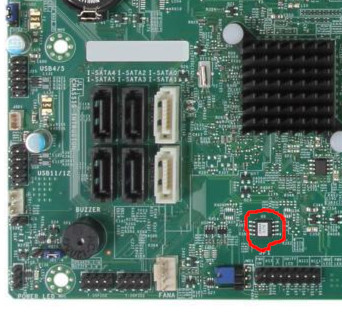
How to flash
Unlike ordinary desktop boards, the BIOS version 2.00 of X9SAE-V does not apply any write protection, so the main SPI flash can be accessed using flashrom, and the whole flash is writable.
Note: If you are going to modify the ME region via internal programming, you had better disable ME functionalities as much as possible in the vendor firmware first, otherwise ME may write something back and break the firmware you write.
The following command may be used to flash coreboot. (To do so, linux kernel
could be started with iomem=relaxed or unload the lpc_ich kernel module)
Now you can flash internally. It is
recommended to flash only the bios region (use --ifd -i bios -N flashrom
arguments), in order to minimize the chances of messing something up in the
beginning.
The flash chip is a SOIC-8 SPI flash, and may be socketed, so it's also easy to do in-system programming, or remove and flash externally if it is socketed.
Difference between X9SAE and X9SAE-V
On X9SAE PCI-E slot 4 is absent. Lane 9~16 of PCI-E slot 6 on X9SAE are wired to slot 4 on X9SAE-V. Unlike ASUS P8C WS, there is no dynamic switch on X9SAE-V, so on X9SAE-V slot 6 can work as x8 at most.
On X9SAE-V device pci 01.1 appears even if not defined in devicetree.cb, so it seems that it shall not appear on X9SAE even if it is defined.
Working (on my X9SAE-V)
- Intel Xeon E3-1225 V2 with 4 M391B1G73BH0-YK0 UDIMMs, ECC confirmed active
- PS/2 keyboard with SeaBIOS 1.14.0 and Debian GNU/Linux with kernel 5.10.46
- Use PS/2 keyboard and mouse simutaneously with a PS/2 Y-cable
- Both Onboard NIC
- S3 Suspend to RAM
- USB2 on rear and front panel connectors
- USB3
- Integrated SATA
- CPU Temp sensors (tested PSensor on GNU/Linux)
- LPC TPM on TPM-header (tested tpm-tools with TPM 1.2 Infineon SLB9635TT12)
- Native raminit
- Integrated graphics with libgfxinit
- Nvidia Quadro 600 in all PCIe-16x slots
- Compex WLM200NX (Qualcomm Atheros AR9220) in PCI slot
- Debug output from serial port
Untested
- EHCI debugging
- S/PDIF audio
- PS/2 mouse
Technology
+------------------+--------------------------------------------------+
| Northbridge | :doc:`../../northbridge/intel/sandybridge/index` |
+------------------+--------------------------------------------------+
| Southbridge | bd82x6x |
+------------------+--------------------------------------------------+
| CPU | model_206ax |
+------------------+--------------------------------------------------+
| Super I/O | Nuvoton NCT6776F |
+------------------+--------------------------------------------------+
| EC | None |
+------------------+--------------------------------------------------+
| Coprocessor | Intel Management Engine |
+------------------+--------------------------------------------------+