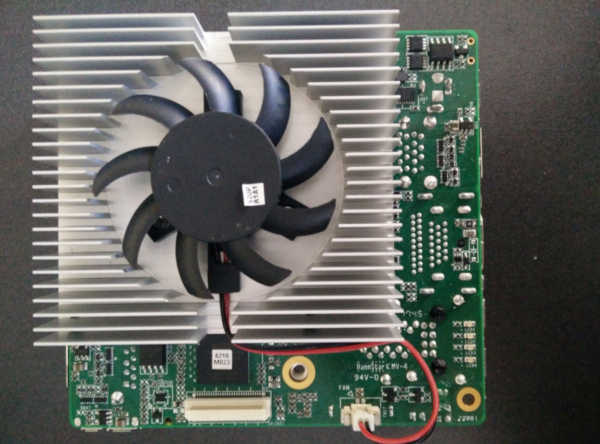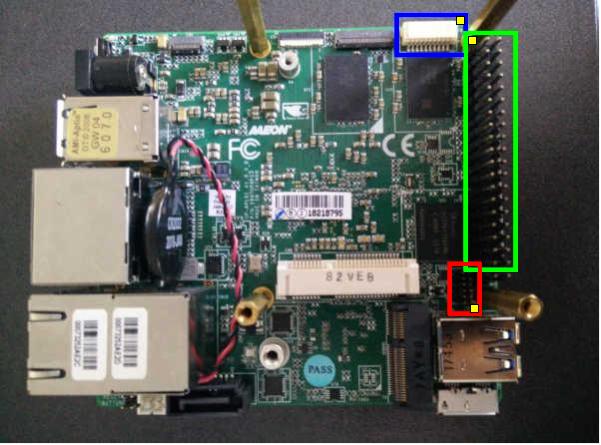4.7 KiB
4.7 KiB
Squared
Overview
Top
Bottom
- Legend
Mainboard components
Platform
+------------------+----------------------------------+
| CPU | Intel Atom, Celeron, Pentium |
+------------------+----------------------------------+
| PCH | Intel Apollo Lake |
+------------------+----------------------------------+
| EC / Super IO | N/A |
+------------------+----------------------------------+
| Coprocessor | Intel TXE 3.0 |
+------------------+----------------------------------+
Flash chip
+---------------------+------------+
| Type | Value |
+=====================+============+
| Socketed flash | no |
+---------------------+------------+
| Vendor | Winbond |
+---------------------+------------+
| Model | W25Q128FW |
+---------------------+------------+
| Voltage | 1.8V |
+---------------------+------------+
| Size | 16 MiB |
+---------------------+------------+
| Package | SOIC-8 |
+---------------------+------------+
| Write protection | No |
+---------------------+------------+
| Internal flashing | No |
+---------------------+------------+
| In curcuit flashing | Yes |
+---------------------+------------+
Debugging
UART0 (CN16)
This connector is located on the bottom side (see here).
UART1 (GPIO header)
The GPIO header is located on the bottom side (see here).
Building and flashing coreboot
Using the SPI header
The SPI header is located on the bottom side (see here).
Preperations
In order to build coreboot, it's neccessary to extract some files from the vendor firmware. Make sure that you have a fully working dump.
[upsquared]$ ls
firmware_vendor.rom
[upsquared]$ mkdir extracted && cd extracted
[extracted]$ ifdtool -x ../firmware_vendor.rom
File ../firmware_vendor.rom is 16777216 bytes
Peculiar firmware descriptor, assuming Ibex Peak compatibility.
Flash Region 0 (Flash Descriptor): 00000000 - 00000fff
Flash Region 1 (BIOS): 00001000 - 00efefff
Flash Region 2 (Intel ME): 07fff000 - 00000fff (unused)
Flash Region 3 (GbE): 07fff000 - 00000fff (unused)
Flash Region 4 (Platform Data): 07fff000 - 00000fff (unused)
Flash Region 5 (Reserved): 00eff000 - 00ffefff
Flash Region 6 (Reserved): 07fff000 - 00000fff (unused)
Flash Region 7 (Reserved): 07fff000 - 00000fff (unused)
Flash Region 8 (EC): 07fff000 - 00000fff (unused)
flashregion_0_flashdescriptor.bin
flashregion_1_bios.bin
flashregion_5_reserved.bin
Clean up
[coreboot]$ make distclean
Configuring
[coreboot]$ touch .config
[coreboot]$ ./util/scripts/config --enable VENDOR_UP
[coreboot]$ ./util/scripts/config --enable BOARD_UP_SQUARED
[coreboot]$ ./util/scripts/config --enable NEED_IFWI
[coreboot]$ ./util/scripts/config --enable HAVE_IFD_BIN
[coreboot]$ ./util/scripts/config --set-str IFWI_FILE_NAME "<flashregion_1_bios.bin>"
[coreboot]$ ./util/scripts/config --set-str IFD_BIN_PATH "<flashregion_0_flashdescriptor.bin>"
[coreboot]$ make olddefconfig
Building
[coreboot]$ make
Now you should have a working and ready to use coreboot build at build/coreboot.rom.
Flashing
[coreboot]$ flashrom -p <your_programmer> -w build/coreboot.rom
Board status
Working
- bootblock, romstage, ramstage
- Serial console UART0, UART1
- SPI flash console
- iGPU init with libgfxinit
- LAN1, LAN2
- USB2, USB3
- HDMI, DisplayPort
- eMMC
- flashing with flashrom externally
Work in progress
- Documentation
- ACPI
Not working / Known issues
- Generally SeaBIOS works, but it can't find the CBFS region and therefore it can't load seavgabios. This is because of changes at the Apollolake platform.
Untested
- GPIO pin header
- 60 pin EXHAT
- Camera interface
- MIPI-CSI2 2-lane (2MP)
- MIPI-CSI2 4-lane (8MP)
- SATA3
- USB3 OTG
- embedded DisplayPort
- M.2 slot
- mini PCIe
- flashing with flashrom internally using Linux